

A Detailed Guide to Website Migration in 2025
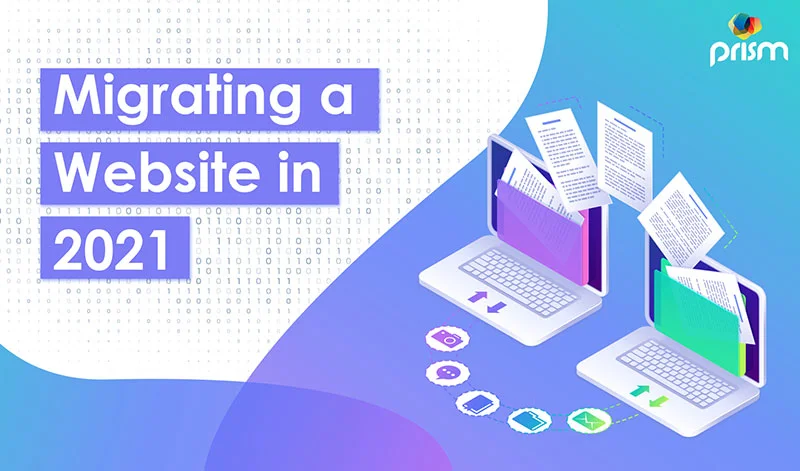
What is a Site Migration?
A site migration is a term used by SEO professionals to describe any event in which a website's location, platform, structure, content, design, or UX undergo significant changes that can have a significant impact on search engine visibility — typically changes to the site's location, platform, structure, content, design, or UX.
On-site migrations aren't covered in great detail in Google's documentation, and the fact that they frequently result in significant traffic and revenue loss can last anywhere from a few weeks to several months, depending on the extent to which search engine ranking signals have been impacted, as well as how long it takes the affected business to implement a successful recovery plan.
Types of site migration
There are numerous forms of site migrations. It depends entirely on the nature of the changes that occur.
Migrations of websites
These usually happen when a website switches to a new URL for one of the reasons listed below:
Changes to the protocol
When switching from HTTP to HTTPS, this is a famous example.
Changes to the subdomain or subdirectory
When a company decides to shift one or more ccTLDs into subdomains or subfolders, it's very typical in international SEO. Another common scenario is when a mobile site on a distinct subdomain or subdirectory becomes responsive, and both the desktop and mobile URLs become uniform.
Change in the domain name
A domain name change is common when a company is rebranding and has to switch from one domain to another
Changes to the top-level domain
This is typical when a company decides to build an international website and needs to transition from a ccTLD (country code top-level domain) to a gTLD (generic top-level domain) or vice versa, such as from.co.uk to.com or vice versa.
Changes to the site's structure
These are site architecture adjustments that typically affect the site's internal linking and URL structure.
Migrations of Other Kinds
Other sorts of migrations are caused by changes to the content, structure, design, or platform of the website.
Re-platforming
This is the scenario when a website is upgraded or relocated from one platform/CMS to another. Because of the technical limitations that often occur when switching platforms, re-platforming can result in design and URL changes in some cases. As a result, re-platforming migrations rarely produce a website that looks identical to the prior one.
Content migrations
Depending on the scope, major content modifications like rewrites, consolidation, or pruning can have a significant impact on a site's organic search visibility. The taxonomy, navigation, and internal linking of a website can all be affected by these changes.
Changes in a mobile setup
With so many possibilities for a site's mobile configuration, partial site migrations can include enabling app indexing, establishing an AMP site, or developing a PWA website, especially when an existing mobile site is being replaced by an app, AMP, or PWA.
Structural changes
Major modifications to the site's taxonomy, which have an impact on on-site navigation, internal linking, and user journeys, are frequently the cause of these issues.
Redesigns of websites
These can range from big design adjustments to a comprehensive website overhaul, which may include considerable media, code, and copy modifications.
Hybrid migrations
In addition to the aforementioned ones, there are a variety of hybrid migration types that can be mixed in almost any way. The greater the number of changes introduced at the same time, the greater the complexity and danger.
Even if making too many changes at once increases the chances of things going wrong, if the migration is well-planned and implemented, it can be more cost-effective in terms of resources.
Impact Of A Website Migration On Search Results
Because of search engine optimization, your website migration may have an impact on your visibility in search results. SEO is a strategy for improving your website's exposure (or placement) in search results by optimizing it for both search engines and people, such as by making it quick and mobile-friendly.
When you make a significant change to your website, such as switching to a new domain name, it might have an impact on how search engines view it. If they can't perceive the link between your old and new domain names, such as through redirects, it will damage your search ranks.
The lower your ranking, the less traffic you'll get. Businesses must maintain a high ranking in search results since the first five results receive 68 % of all clicks. You won't receive any traffic, leads, or sales if you don't do it.
As a result, businesses must take website migration seriously and devise a website migration SEO checklist to ensure that there is no damage done.
Spend Money On a Website Migration
If your company wishes to do the following, it can safely be said that website migration is a good idea.
- Make changes to the structure, navigation, or style of your website.
- Make the switch to a new content management system (CMS).
- Make the switch from HTTP to HTTPS on your website.
- Switch to a new server.
- Change the domain name of your website.
Even though it's a significant effort, it's usually a good idea for your organization to move through with a website migration. A new web design, a secure website, or an on-brand domain name can all help your company succeed online.
A website migration plan is critical to a business's success. Even if you have the most experienced team, you need to plan ahead of time and use a website migration checklist to ensure success. Many moving pieces and team members are involved in migrations, and they must all line up flawlessly.
You risk more than a botched migration if you don't make a plan. You run the danger of losing traffic, leads, and money.
Factors That Contribute To Website Migration Failure
When it comes to website migrations, the majority of them fail for preventable causes, such as:

1. Lack of planning
Developing a clear project plan as early as feasible will help you minimize delays. Allow for extra time and resources to deal with any unexpected events that may emerge. It's quite improbable that everything will go according to plan, no matter how well thought out and thorough it is.
Accept that there will almost probably be delays, and be flexible with your plans. Make a list of all dependencies and make sure everyone is aware of them.
Avoid launching the site during your seasonal peaks because you won't have enough time to fix any problems if something goes wrong. Retailers should avoid launching a site in September/October, for example, to prevent jeopardizing the critical pre-Christmas season. It would be far better to launch during the quieter summer months in this situation
2. Poor strategy
Some site migrations are guaranteed to fail before the new site even goes live. A strategy that is based on ambiguous and unrealistic goals is considerably less likely to succeed.
It's critical to set quantifiable goals to assess the migration's impact after it's launched. The major goal of most site migrations should be to keep the site's present traffic and income levels. The bar could be raised higher in some circumstances, but in general, anticipating or forecasting growth should be a secondary goal. This will aid in the avoidance of unrealistic expectations.
3. Lack of SEO/UX consultancy
When making modifications to a website, every option must be considered from both UX and SEO perspectives. For example, eliminating a large volume of information or links to improve UX may harm the site's ability to target business-critical keywords or cause crawling and indexing problems. Such adjustments could harm the site's organic search visibility in either situation.
On the other hand, having too much-written copy and too few graphics may detract from user interest and reduce conversions.
Appoint skilled SEO and UX consultants to examine the potential ramifications of each change with key business stakeholders who know the intricacies of the business better than anyone else. Moreover, before making a decision, examine the advantages and disadvantages of each alternative.
4. Scarcity of resources
Estimate the time and work required to complete a site migration project before committing to it. If your budget is tight, consider whether it's worth it to proceed with a migration that's likely to fall short of its goals and result in revenue loss.
As a general rule, strive to budget for at least 20% more resources than you believe the project would take. This extra buffer will allow you to rapidly handle any issues that develop without risking your success later on. The site migration will be jeopardized if your resources are insufficient or if you begin cutting shortcuts at this early stage.
5. Minimal testing
Dedicate some time and effort to extensive testing before launching the site, in addition to a superb strategy and intelligent plan. It's far better to postpone the launch if testing has revealed serious flaws than to push a shaky implementation into production. It goes without saying that a website should not be launched unless it has been thoroughly tested by both skilled SEO and UX teams.
It's also crucial to pay close attention to the details. Ascertain that the developers are well-versed in the dangers of bad implementation. Educating developers about how their work directly affects a site's traffic (and thus revenue) can make a major difference.
6. Response Time to Fixed Bugs
Once the new site is up, there will always be bugs to solve. Some defects, however, are more critical than others and may require rapid treatment. For example, creating a new site only to discover that search engine spiders are having difficulty crawling and indexing the material would necessitate a quick remedy. Slow response times to bug fixes can be disastrous and take a long time to recover from.
7. Underestimating scale
Business stakeholders sometimes underestimate how time-consuming and resource-intensive site migrations may be. Senior stakeholders frequently insist that the new site go live on the scheduled date, regardless of whether it is fully functional or not.
The phrase "let's get it out there as soon as possible and correct it afterward" is a typical blunder. Most stakeholders are unaware that organic search visibility can plummet in a matter of days, but it might take months to recover.
It is the consultant's and project manager's obligation to educate clients, walk them through all of the phases and situations, and explain what each one requires.
As a result, business stakeholders will be better equipped to make informed decisions, and their expectations will be easier to manage.
You can prevent all of these difficulties by creating a website migration strategy that includes the following steps:
- Create a schedule
- Devise a strategy.
- Take note of any potential obstacles.
- Make a financial plan.
- Calculate the resources required.
How to Migrate Your Website Efficiently?
Are you prepared to begin your website migration? These are 6 website migration steps that you need to follow for a successful migration.
1. Create a Migration Strategy
To begin, make your website migration strategy, which will guide you through the following steps:
Defining the scope and timeframe for your migration.
Choosing who will be in charge of the migration and who will provide support.
For each task, create a website migration checklist.
Creating a budget and a list of necessary resources.
A website transfer process does not happen overnight. It'll take some time. To determine who will lead and assist with this project, your company will need to engage with a variety of team members, ranging from managers to developers to SEOs.
2. Work on Site Improvements
To continue forward with your website upgrades, you'll need to work with your design and development team. This step, for example, will include reviewing wireframes, providing input, and more if you're revamping your website.
If your website migration involves more than just design, your development team should be able to operate independently at this point. Your developers should, for example, concentrate on increasing the overall speed of your site and implementing future mechanisms for sustaining page speed, such as picture compression.
3. Prepare for the Migration by Preparing Technical SEO.
You can go to this step after you've completed your website's designs. Your dedicated SEO consultant will outline and create the technical SEO specs for your site during this step of your website migration strategy, which your development team will then use to launch your site.
These standards may include the following:
- Redirects
- Internal linking
- HTML sitemap
- XML sitemap
- URL structure
Your SEO manager should additionally fulfill the following tasks in addition to these technical SEO specifications:
- Crawl your existing website
- Compare the performance of your current website, including its rankings, speed, and other factors.
- For reference, export the Google Search Console data from your current website.
If your website is undergoing a migration that necessitates redirects, like switching to a new domain name or switching from HTTP to HTTPS, your SEO should develop a document outlining the intended redirects. "www.example.com/service," for example, will redirect to "www.ourbusiness.com/service."
4. Launch New Website
This step can be started before or after the first three. If you're releasing a whole new website design, for example, you may begin testing it as soon as your development team begins working on it.
Make sure your site isn't visible to search engines whenever you begin testing it. When you haven't moved your old site and content to it, you don't want search engines to crawl and index this website. By restricting your website's access to specific IP addresses, you can keep search engines from finding it.
You should use a checklist of elements to test as part of your testing, such as the following:
- Examine the structure of your website.
- Examine the usability of your website.
- Confirm that your page is compatible with mobile devices such as smartphones and tablets.
- Examine the internal links on your site, such as the navigation, header, and footer connections.
- Examine your website's title tags, meta descriptions, copy, and other elements.
- Ensure that your website works properly by loading pages, maintaining a reasonable page speed, and more.
- Examine your txt file, XML sitemap, HTML sitemap, and structured data for any errors.
You should have several team members explore the site for the best results. While one individual may detect a misspelling (maybe due to a branding) on one page, another may see a broken button on another. You can quickly identify and resolve problems when you are employing multiple eyes.
5. Migrate your website
Your company will eventually reach the stage of your website migration plan where the migration is completed. This process could take weeks or even months to complete. Your work up to this point, on the other hand, will assist your firm in launching a successful website migration.
When it comes to moving your website, speed is always crucial. If your transfer necessitates your website going offline, for example, you'll want to minimize any downtime as much as possible. Because search crawlers will notice that your site is offline, it may have an impact on your visibility if it is down for an extended period of time.
After you've finished the initial migration, follow these steps:
- Verify that your robots.txt file does not prevent search engines from accessing your website.
- Check that your redirects are working for your pages, particularly your most important ones.
- Your XML sitemap should be uploaded to your Google Search Console account.
These three steps can assist your company in quickly identifying critical problems, such as mistakenly blocking a search engine with your robots.txt file. They'll also assist you with your website migration, such as uploading your site to Google Search Console.
6. Keep track of your website's migration.
Your team must continue to monitor your site even after you've completed your website migration process. It's critical to keep an eye on your rankings and traffic throughout the days, weeks, and even months following your site move.
Your website traffic and rankings might alert you to any concerns with your website migration. While it's common to notice a decline in traffic and rankings just after a move, long-term drops could signal a problem with the migration.
For example, failing to set up redirects can have a negative impact on your rankings. Search engines like Google won't be able to notice that you've relocated that page or content to another page unless you use a redirect. When this happens, your website’s rankings suffer, and your traffic suffers as a result.
Monitor your traffic with Google Analytics and check your ranks with Google Search Console. Contact an SEO agency if you're still having issues with your website's migration. An expert and reputable SEO service provider can assess your site and assist your team in determining the cause of your migration troubles.
A website migration plan entails more than just creating a to-do list; it also entails following through on that to-do list. That is the problem for many businesses. You run a company, and it's easy to get caught up in day-to-day issues and new projects, putting your website migration in jeopardy.
As a result, many small and medium-sized enterprises outsource this function. They collaborate with web development companies that specialize in online design, web development, and SEO.
If you are running a business and you want to build a new website or revamp the old one, reach out to us at Prism Digital, the best web development agency in Dubai, and we will make it happen.
Our team of specialists can design and develop an SEO-friendly website, as well as develop competitive SEO strategies that would surely help you achieve your business objectives. I will be signing off now, so see you on the other side.

About The Author: Lovetto Nazareth
Lovetto Nazareth is a digital marketing consultant and agency owner of Prism Digital. He has been in the advertising and digital marketing business for the last 2 decades and has managed thousands of campaigns and generated millions of dollars of new leads. He is an avid adventure sports enthusiast and a singer-songwriter. Follow him on social media on @Lovetto Nazareth
Post Your Comment!
Recent Blogs

Does AI Content Work for Search Engines? What Google Actually Rewards in 2026
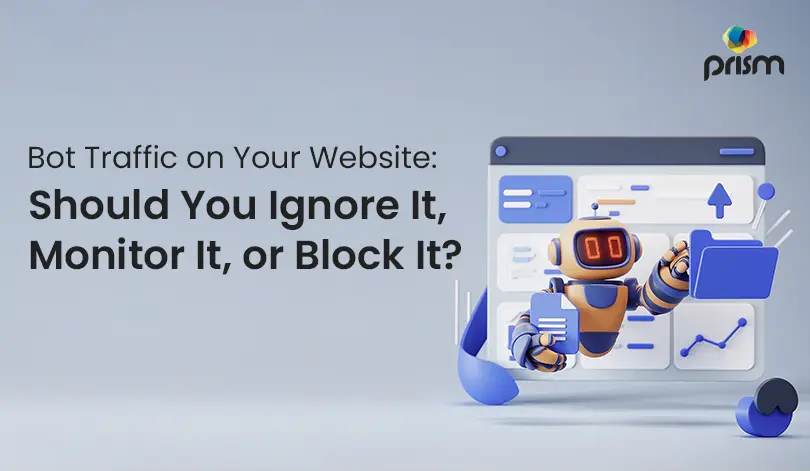
Bot Traffic on Your Website: Should You Ignore It, Monitor It, or Block It?
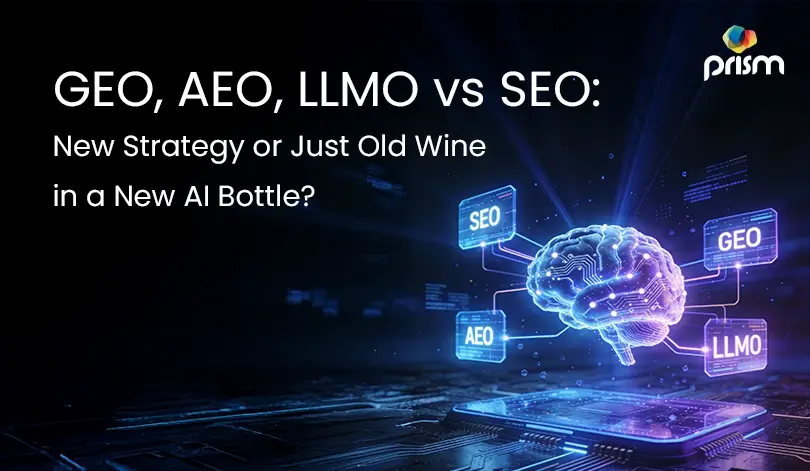
GEO, AEO, LLMO vs SEO: New Strategy or Just Old Wine in a New AI Bottle?
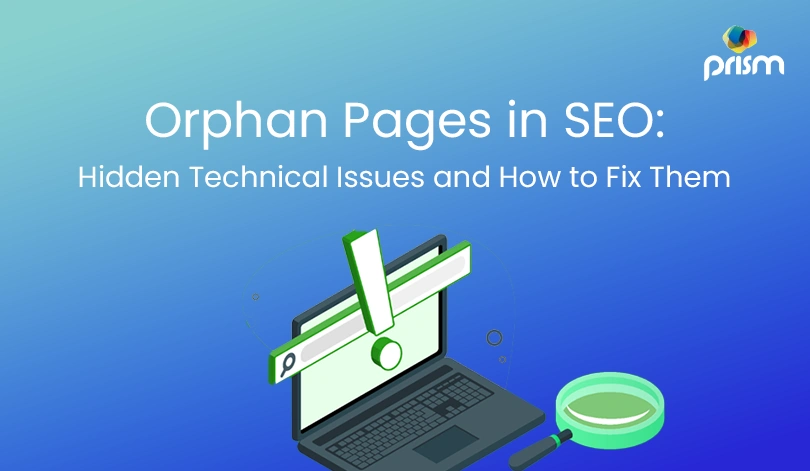
Orphan Pages in SEO: Hidden Technical Issues and How to Fix Them

Support
Phone: +971 55 850 0095
Email: sales@prism-me.com
Location: Prism Digital Marketing Management LLC Latifa Tower, Office No. 604 - West Wing World Trade Center 1, Sheikh Zayed Road Dubai, UAE
Subscribe
Join our newsletter to stay up to date on features and releases.
By subscribing you agree to our Privacy Policy and provide consent to receive updates from our company.
